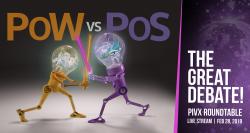We have some stiff competition, so we need your help to be voted in. If you follow the instructions below, you will be set up with a Binance account, given BNB tokens to vote with and you will see how to vote for PIVX! Thanks for your help everyone, we can do this if we work together! Every vote counts!
How to Register and Vote for PIVX on Binance!
- If you follow any of these referral links, it will take you to the sign up page and enter your selected person as a referrer. The links provided are the personal links for the volunteers who have donated time and money to help promote this voting spree. Alternatively, if you have a friend you’d like to give your referral to, please feel free to do so.
- Fill out the form with your email and a password. (6-20 characters including uppercase/lowercase letters and numbers) Slide the bar over and fill out the captcha box that appears. Lastly check off the Terms of Use agreement and click Register.Binance has a referral program that gives the referers a percentage of the transactions costs. If you have someone you want to add, get their referral number off them. If you do not, please use the code of one our volunteers listed below. They have donated time and BNB to help rally votes together.
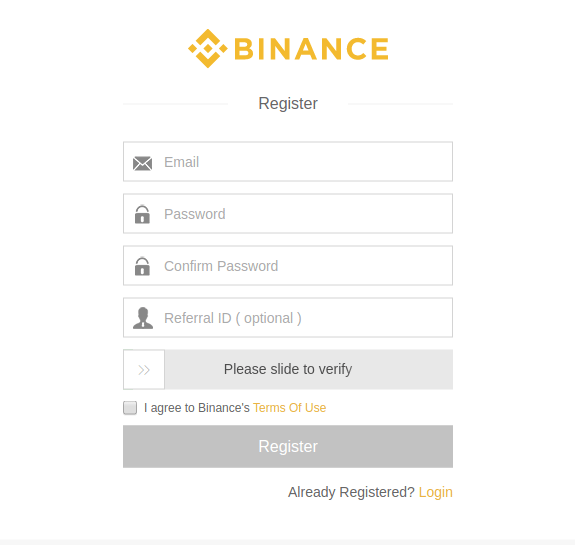
- Binance will ask you to verify your email address. They will send you an email with a link in it that you must follow.
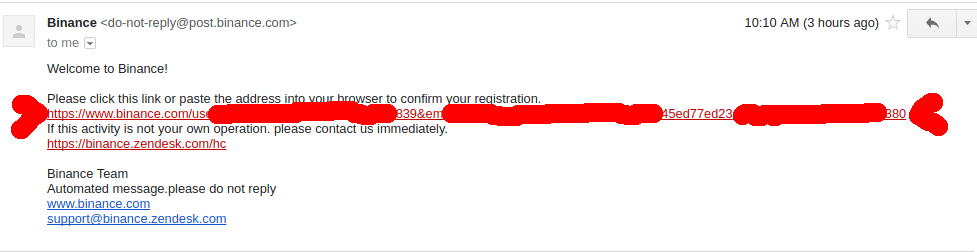
- This will activate your account.
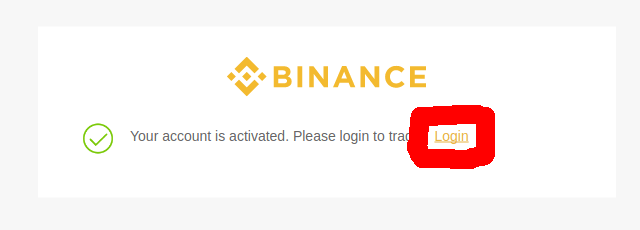 Click that login button on the right to get to the login page.
Click that login button on the right to get to the login page.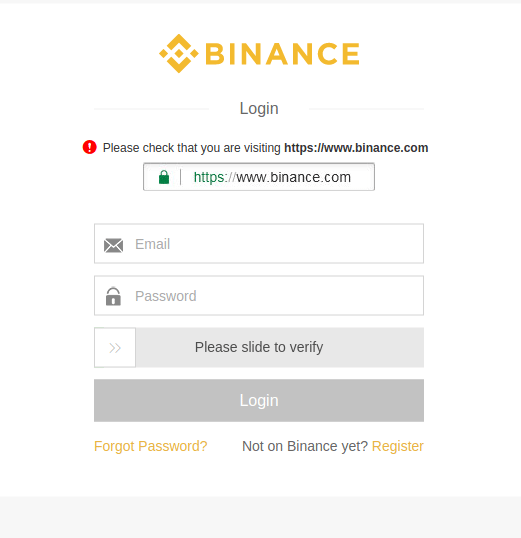 Fill out the form with your email and password. Slide the bar over and fill out the captcha box that appears. Then click Login.
Fill out the form with your email and password. Slide the bar over and fill out the captcha box that appears. Then click Login. - Mouse over Funds in the top right and click “Deposits Withdrawals”
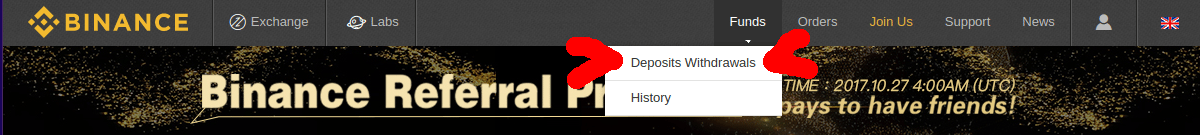
- Click on the BNB “Deposit” option.
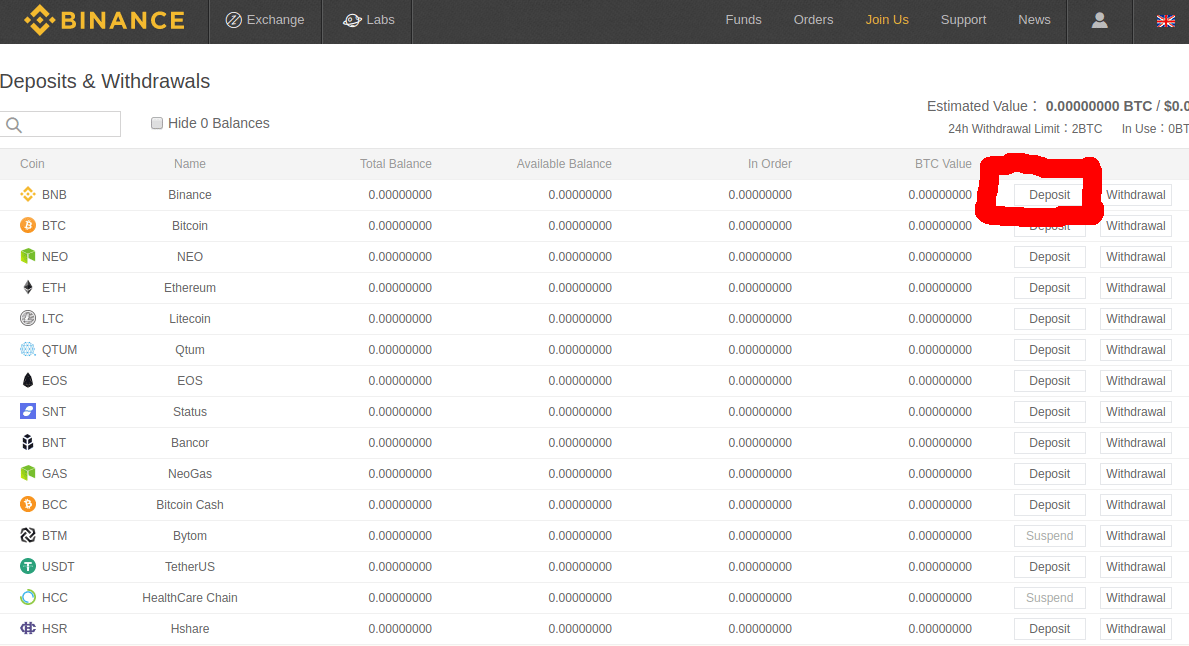
- Press the “copy address” button illustrated below. This will copy your deposit address to your clipboard.
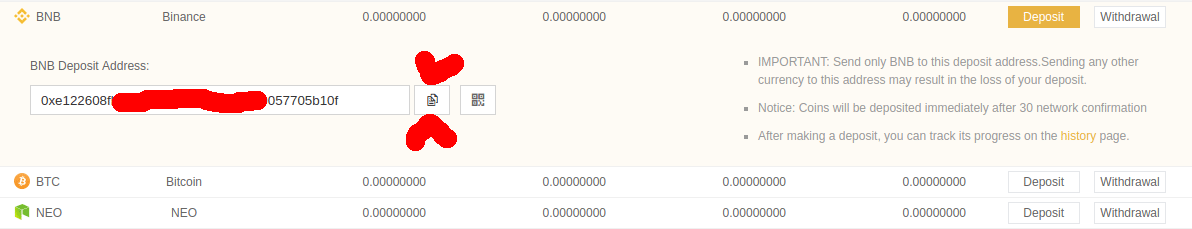
- Head to the Slack or Discord channel #binance_integration and post this address there. One of our volunteers will send you the fee for voting.
- Give the system some time to confirm your transaction. After your transaction has been confirmed, go to this address: https://www.binance.com/vote.html
- Check off the PIVX tickbox and click “Vote
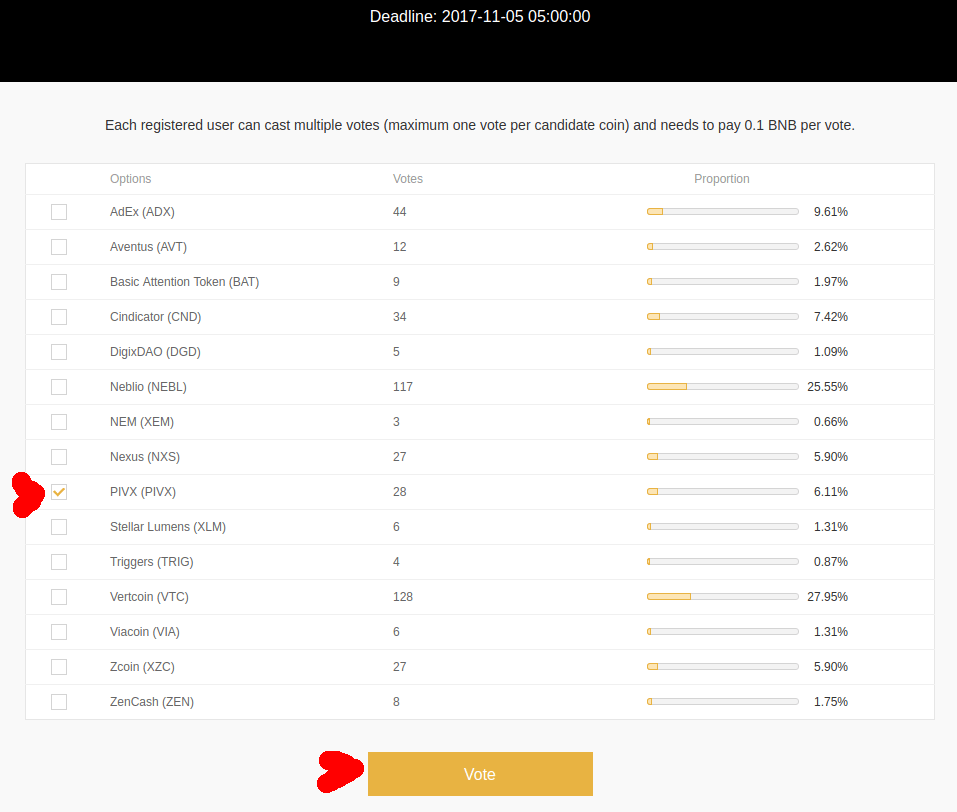
- It will ask you to confirm your decision. Select “Yes”
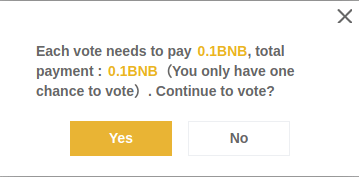
- That’s it, you are done! PIVX thanks you for helping out.