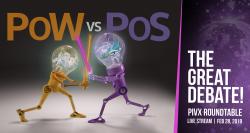New v2.2.0 Wallet Update
Everyone should upgrade their wallets by the end of this weekend April 23 2017 if possible.
Older wallet versions will no longer be valid in the network after block 615800. (~April 25)
Note: There may be a delay in updating the website links so please use our official github link below to download the wallet.
Changelog
– Budget system has been enabled.
– Masternode payment enforcement has been enabled
– Syncing the blockchain should be quicker.
– Most reported DB corruption issues has been addressed.
Download Link
Download the appropriate wallet binary for your OS from link below.
https://github.com/PIVX-Project/PIVX/releases/tag/v2.2.0329
For Windows users, please use “pivx-2.2.0-win64-setup-unsigned.exe” (or try win32 if win64 fails)
(If you are an advanced user and/or want to specify the data directory, use the pivx-2.2.0-win64.zip)
How to Update (generic)
As always, backup the existing wallet.dat file (that has a positive coin balance) to a safe location if you haven’t done so already via File -> Backup wallet or ./pivx-cli backupwallet.
- Exit/Stop the current wallet.
- Overwrite the existing executable files with the newly downloaded wallet binaries.
Windows: If you install via above setup executable, you don’t need to do anything manually)
Mac OS: Download .dmg file, open .dmg then drag PIVX icon to the applications folder icon. - Re-start the wallet. Update done!
Masternode owners will require re-starting each upgraded masternode by running “masternode start-alias [alias]” on the controller wallet (or from the masternode tab) and may need to be followed by “./pivx-cli masternode start” on the remote masternode side. This is a once off requirement per masternode due to a protocol version change.
Recovery Steps if Wallet Fails to Launch
Following steps will delete the potentially corrupt blockchain and resync from the network:
- Close your current wallet. (File -> Exit or ./pivx-cli stop)
- From your data folder, delete the “blocks” and “chaninstate” folders. (Only those 2)
(feel free to rename them as a temporary backup if you want but they aren’t critical)
(default folder locations for each operating systen are listed below this guide) - Re-start the wallet. Done! It may take a while to resync back from the network.
Default Config / Data Folder Location
Windows:
Go to Start > Run
%APPDATA%\PIVX
OSX:
~/Library/Application Support/PIVX
/Users/”username”/Library/Application Support/PIVX
Linux:
~/.pivx/
FREQUENTLY ASKED QUESTIONS
1) Will I lose my coins?
No, you will not lose your coins if you follow the upgrade steps above.
2) Who can I ask if I have issues still or don’t know how to upgrade still?
Please ask in #support channel in PIVX Slack for real time assistance.
If you aren’t yet a member there, you can join via http://slack.pivx.org/8 (or http://pivx.herokuapp.com/3)
3) I’m overseas right now. Can I upgrade after the deadline date next week or month?
Yes! But it is recommended to have your wallet NOT running during the transition period.
4) My wallet is syncing and says I’m 1 year 4 weeks behind. Will it take that long to sync?
No. It just means it is behind 1 year 4 weeks in block count and is not a sync time. It should fully sync within hours.
5) I’m having issues with it crashing upon launch or just doesn’t seem to sync past 50%?
Please check the following thread: https://forum.pivx.org/t/faq-for-wallet-issues5